Grote hoeveelheden data op een Arduino: gebruik een SD-kaart (wiki). Deze SD kaart kan je dan ook gewoon in je laptop of PC plaatsen en daar vervolgens formatteren, beschrijven of uitlezen.
- BELANGRIJK voor Arduino
|
|---|
- Geen modules, tenzij noodzakelijk
Koop geen module als u kunt solderen. Maak simpel zelf een adapter (voorbeeld) om je SD kaart aan te sluiten. Die is volslagen overbodig en leidde hier enkel tot extra problemen. Met een Arduino kan je een SD kaart rechtstreeks op de Arduino aansluiten.
- Voedingsspanning
De voedingsspanning bedraagt: 3,3Vdc. 5Vdc als voedingsspanning zal uw kaartje hoogstwaarschijnlijk slopen. De communicatie pins kunnen in de praktijk wel rechtstreeks op een Arduino kunnen worden aangesloten. En in mijn testgevallen werkt de SD kaart aan een UNO zelfs enkel met een 5Vdc voeding.
- Niet alle soorten
Het mag uitsluitend een Standard Capacity SD kaartje of een SDHC kaartje zijn. Dit komt doordat de SD.h bibliotheek (Arduino.cc) geen grotere kaarten aankan. Het werkt met FAT16 en dat kan niet meer aan dan 2 Gb. Dat is voor een robot heel veel en FAT16 is zeer compatibel.
|
- Soorten kaarten
|
|---|
- Type SD standaard
SDSC, SDHC, SDXC, SDUC.
- Formaat
- Standaard SD formaat
Werd in eerste instantie veel in foto camera`s gebruikt en is de open-standaard opvolger van de MMC kaart (wiki). MMC werkt wel in een standaard SD slot, maar standaard SD werkt niet in een MMC slot. Standaard SD is nu nog terug te vinden in bijna alle PC`s, laptops en printers etc. Er bestaan conversie SD kaartjes met de maat van een standaard SD kaart die ook in een computer passen. Het micro SD kaartje kan dan in de conversie SD kaart worden gestoken. Dit zal voor de meeste Arduino gebruikers de ideale oplossing blijken te zijn.
- Mini SD formaat
Vrijwel uitgestorven, maar ook hier bestaan conversie kaartjes voor zodat de mini SD kaartjes ook in een standaard SD slot passen.
- Micro SD
Bedoeld voor telefoons. Er bestaan conversie SD kaartjes met de maat van een standaard SD kaart die ook in de computer past. Het micro SD kaartje kan dan in de conversie SD kaart worden gestoken.
- Capaciteit
SD kaartjes bestaan in vele capaciteiten maar voor een Arduino heeft groter dan 2 Gig geen zijn.
|
- Aansluitingen
|
|---|
Zie bijvoorbeeld ook: dharmanitech.com..
- Solderen
On a Arduino Mega the SPI connections are: 50=MISO, 51=MOSI, 52=SCK and 53=CS. MISO = oranje
MOSI = geel
CS = groenAn Arduino library for SD cards can be found at Arduino Reference. To be able to use the examples on an Arduino Mega board you only have to change the chipSelect pin. I use a 2Gb micro card in a adapter SD card.
- Voedingsspanning
3,3Vdc
|
- Bibliotheken
|
|---|
- SD.h
Arduino.cc beschrijft de SD.h bibliotheek (github). Maar daar hoeft niets voor te gebeuren want deze is standaard al geïnstalleerd in de Arduino IDE.
- SdFat.h
Deze bibliotheek is standaard al geïnstalleerd in de Arduino IDE. Hij is uitgebreider want je kunt er ook SD kaartjes mee formatteren.
|
- Eerste gebruik
|
|---|
- Formatteren
SD cards must be formatted with a file system before you can use them, just like a hard-disk. They may be formatted with the FAT (=FAT16) or FAT32 file system (FAT16vsFAT32). The library supports the FAT16 and FAT32 file systems, but use FAT16 when possible (source). That leaves effectively 1,881 Mb on my 2Gb card. Since it is a file system we will have to write our measured data to a file.
Gebruik Fat16 (wiki) volgens Arduino.cc. Of First, the SD standard specifies that 2GB and smaller cards should be formatted FAT16 and very small cards are FAT12. Cards larger than 2GB must be FAT32 (volgens https://forum.arduino.cc/index.php?topic=128875.0)
The Official SD Association Formatter an Windows utilities will not format cards larger than 32GB as FAT32. Use the SdFat SdFormatter example, it will produce a FAT32 format that can be used on both the Arduino and PC. (https://forum.arduino.cc/index.php?topic=357127.0)
The max size is 32 GB for standard SDHC micro cards. Both SdFat and SD.h support this size. SdFat can use larger micro SDXC cards format as FAT32. 64 GB micro SDXC cards are available. (https://forum.arduino.cc/index.php?topic=205883.0)https://vmspot.com/format-fat16-usb/
sudo fdisk -l
geeft o.a. /dev/mmcblk0
Onder Linux: Apps / Utilities / Disks
Geformateerd daar met een grootte van 1,8 gig.
official site Windows formatter
Met deze library kan je formatteren vanaf een Arduino.
Uiteindelijk gewoon de voeding in 5Vdc gestoken en het geheel werkt.
|
- Werking
|
|---|
- SPI
They all use SPI to communicate, but the size and speed will vary.
|
| Algemene informatie over dit onderdeelAlgemene informatie test |
|---|
| KYcode | RO-042 | | Prijs indicatie | € 1,48 | | Sketch voorbeeld | Mega 2560 | | Pinout tekst | Pinout | | Menu groep | Algemeen | | Laatste verandering | 2022-11-03 |
Warning: include(/var/www/html/robotigs/includes/wishlistperpart.php): Failed to open stream: No such file or directory in /var/www/html/robotigs/includes/parts_header.php on line 128
Warning: include(): Failed opening '/var/www/html/robotigs/includes/wishlistperpart.php' for inclusion (include_path='.:/usr/share/php') in /var/www/html/robotigs/includes/parts_header.php on line 128
| 
Afb 1: SD kaart houder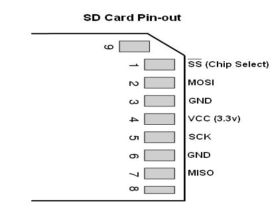
Afb 2: SD kaart pinout

Afb 3: Verschillende SD kaarten
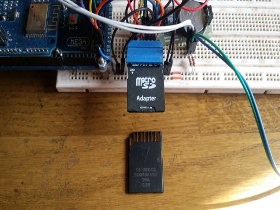
Afb 4: SD kaarthouder
|